Cloud Solutions
Migrate, modernize, and manage workloads across AWS, GCP, and Azure

Cloud Solutions
Migrate, modernize, and manage workloads across AWS, GCP, and Azure using cost-effective, secure architectures.
Our cloud expertise enables seamless migration and optimization of your infrastructure for enhanced scalability, security, and cost efficiency.
How does cloud computing work?
Aside from understanding what a cloud solution is, you also have to know how it works in the first place.
When you use a cloud-based solution, you're essentially renting space and resources on someone else's massive, interconnected network of servers. Here's how it all comes together:
Data storage and management
Instead of saving data on your computer's hard drive or local server, it's stored in the cloud. This means you can access it from any internet-connected device. Think about when you use a web-based email service - you can access your emails from anywhere, right? That's a simple form of cloud computing.
Servers and virtualization
Cloud providers use a technology called virtualization. It separates physical servers into multiple, separate 'virtual' servers. This way, users can utilize more resources on demand without the need for physical expansion. It's like having a versatile, expandable office space that grows with your needs.
Scalability
One of the biggest perks of understanding what a cloud solution is is scalability. As your business grows, you can easily increase your cloud capacity without the need to invest in physical infrastructure. It's like having a tap where you can control the flow of resources based on your current needs.
Software and applications
For software-as-a-service (SaaS) applications, the cloud hosts these applications and makes them available over the Internet. This setup frees you from installing, maintaining, and updating software on individual devices.
Security and maintenance
What is a cloud-based solution? Well, cloud providers invest heavily in security measures. They manage the network's security, ensuring data safety and compliance with regulations. Additionally, they handle the maintenance and updates, ensuring the infrastructure's optimal performance.
How to use cloud computing effectively?
Smartest ways to use cloud computing model in your business
Knowing the answer to the question of what a cloud solution is is as important as understanding its benefits. Here's how you can use cloud computing in the best ways with straightforward, actionable steps:
Choose the right service model:
Depending on your needs, pick from Software-as-a-Service (SaaS) for web-based applications, Infrastructure-as-a-Service (IaaS) for internet-based access to storage and computing resources, or Platform-as-a-Service (PaaS) for developers looking to create applications over the internet.
Ensure proper integration:
Seamlessly integrate cloud services with your existing IT infrastructure. This may involve syncing your on-premises data with the cloud or adopting cloud-native applications.
Focus on security and compliance:
Adopt robust security measures like encryption and identity management. Also, ensure your cloud services comply with relevant regulations and standards to protect sensitive data.
Implement effective data management:
Aside from knowing what a cloud solution is, you have to know how to organize and manage your data effectively in the cloud. Use cloud tools for data analysis and insights to drive better business decisions.
Plan for scalability:
Leverage the scalability of cloud computing to grow and shrink resources according to your business needs, ensuring cost-effectiveness and efficiency.
Regular training and updates:
Keep your team trained on the latest cloud technologies and updates. This ensures everyone can use cloud resources effectively and securely.
Leverage automation:
Automate repetitive tasks like data backups, security checks, and system updates to save time and reduce human error.
What is a cloud based solution: Best examples in cloud computing
7 different types of cloud computing and the best examples of each cloud service
Understanding what a cloud solution is is key in today's digitally-driven business world. Let's dive into the different types of cloud-based solutions and some top examples in each category.
1. Software as a Service (SaaS)
SaaS is like having a powerful software tool at your fingertips without the need for installation or maintenance, all accessed via the internet. It's a flexible, cost-effective solution, especially for businesses looking to minimize IT complexities.
Salesforce is a premier SaaS platform offering a diverse range of CRM functionalities. From tracking sales leads to managing customer interactions and analyzing marketing campaigns, Salesforce streamlines these processes in a cloud environment, making them accessible and efficient for businesses of all sizes.
2. Infrastructure as a Service (IaaS)
What is a cloud-based solution for physical resources? IaaS provides the essential computing infrastructure that businesses need: servers, storage, and networking resources. It's like renting the physical infrastructure of IT, but over the internet, giving you the freedom to scale up or down as needed.
Amazon Web Services is a leader in IaaS, offering scalable computing power, extensive storage options, and robust networking capabilities. Whether you're a startup or a large enterprise, AWS provides the necessary infrastructure to support your business's growth and technological demands.
3. Platform as a Service (PaaS)
PaaS offers a cloud-based platform that allows you to develop, test, run, and manage applications without worrying about the underlying infrastructure. It's ideal for developers who want to focus on building software without the overhead of maintaining servers and networks.
Microsoft Azure exemplifies PaaS, providing a wide array of tools for application development and management. From building mobile apps to supporting large-scale enterprise applications, Azure offers a versatile and robust environment for developers.
4. File sharing and data storage
Now, what is a cloud-based solution that involves files? File-sharing and data storage solutions provide a secure and accessible way to store and share files across devices and locations. This flexibility is crucial for collaboration in today's mobile and distributed work environments.
Dropbox is a widely used service for cloud-based storage and file sharing. It simplifies storing and accessing documents, photos, and videos, ensuring that your files are always within reach, whether you're working from the office, home, or on the go.
5. Big data analysis
Big data analysis in the cloud allows businesses to process and analyze large volumes of data efficiently. This capability is essential for gaining insights and making informed decisions in a data-driven world.
Google Cloud's BigQuery stands out for its ability to perform rapid, complex queries on massive datasets. It harnesses Google's processing power to deliver real-time analytics, enabling businesses to extract valuable insights from their data quickly.
6. Data governance
Data governance in the cloud involves managing and regulating data access, ensuring data integrity, and complying with data protection regulations. It's about having a clear framework for handling data across its lifecycle.
IBM Cloud Pak for Data provides an integrated data governance solution that helps you collect, organize, and analyze your data. It enables businesses to infuse AI across their operations while maintaining data security and compliance.
7. Cybersecurity
What is a cloud based solution for IT security? In an era where data breaches are increasingly common, cloud-based cybersecurity solutions are critical for protecting sensitive data and ensuring business continuity.
Norton offers comprehensive protection against various online threats, including viruses, malware, and cyber-attacks. It's a crucial tool for safeguarding your business's and customers' data in the cloud.